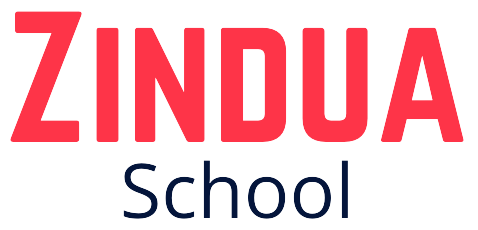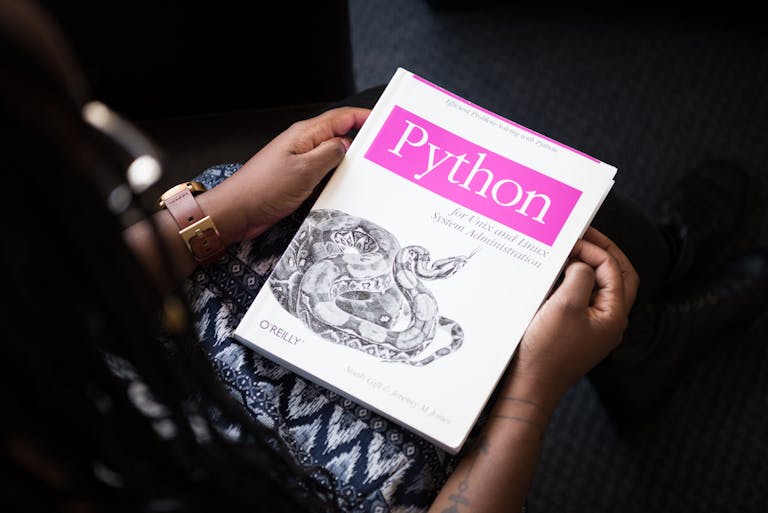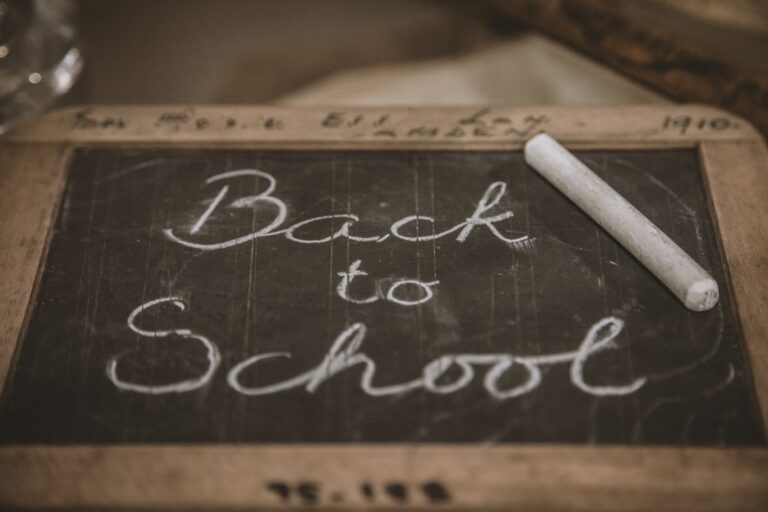How to Learn HTML and CSS in 1 Month: FREE Course Outline
Understanding the fundamentals of HTML and CSS as a beginner is invaluable, and this one-month FREE course outline is designed to equip you with the skills you need to create stunning web pages and bring your creative visions to life.
By the end of this HTML/CSS FREE Course, we’ll help you craft a compelling portfolio website, provide you with a roadmap to being a senior developer, introduce you to tech communities, and many more tools and ways to make your transition into tech as seamless as possible.
Here is the HTML and CSS FREE course outline for one month:
Week 1: Introduction to HTML
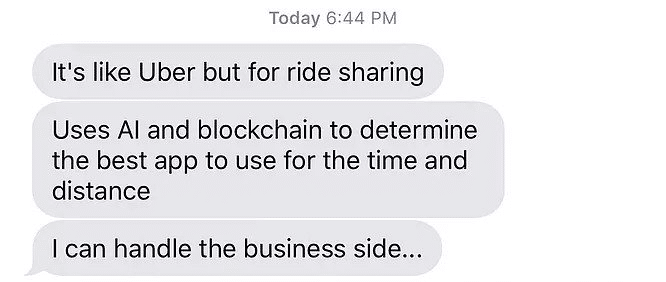
Day 1: Introduction to HTML
- What is HTML and why is it important
- The basic structure of an HTML document
- Creating your first HTML document
Day 2: HTML Elements and Tags
- Understanding HTML elements and tags
- Creating headings, paragraphs, lists, and links
- Adding images and videos
Day 3: HTML Forms
- Creating HTML forms
- Adding form elements such as input fields, radio buttons, and checkboxes
- Using HTML form attributes
Day 4: HTML Tables
- Creating HTML tables
- Adding rows and columns
- Styling tables using CSS
Day 5: HTML Semantics
- Understanding HTML semantics
- Using semantic HTML elements like header, footer, and section
- Accessibility and SEO considerations
Week 2: Introduction to CSS
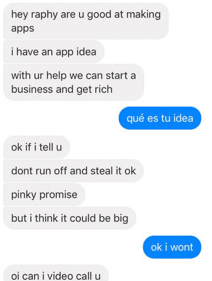
Day 1: Introduction to CSS
- What is CSS and why is it important
- Basic syntax and selectors
- Adding CSS to HTML documents
Day 2: CSS Box Model
- Understanding the CSS box model
- Adding borders, margins, and padding to elements
- Box-sizing property
Day 3: CSS Layouts
- Understanding CSS layouts
- Creating a basic layout using floats
- CSS Grid and Flexbox
Day 4: CSS Typography
- Styling text using CSS
- Using Google Fonts and @font-face
- Font size, weight, and line-height
Day 5: CSS Colors and Images
- Adding background colors and images to elements
- Understanding color formats
- Using background-size and background-position properties
Week 3: Intermediate CSS

Day 1: CSS Transitions and Animations
- Adding CSS transitions to elements
- Creating CSS animations using keyframes
- Understanding timing functions
Day 2: Responsive Web Design
- Understanding responsive web design
- Media queries and viewport meta tag
- Building a responsive website using CSS Grid and Flexbox
Day 3: CSS Preprocessors
- Introduction to CSS preprocessors
- Using Sass/SCSS to simplify CSS code
- Variables, mixins, and nesting
Day 4: CSS Frameworks
- Introduction to CSS frameworks
- Using Bootstrap to create responsive websites
- Customizing Bootstrap using Sass/SCSS
Day 5: CSS Best Practices
- Writing maintainable CSS code
- Code organization and naming conventions
- Performance considerations
Week 4: Final Projects and Advanced Topics
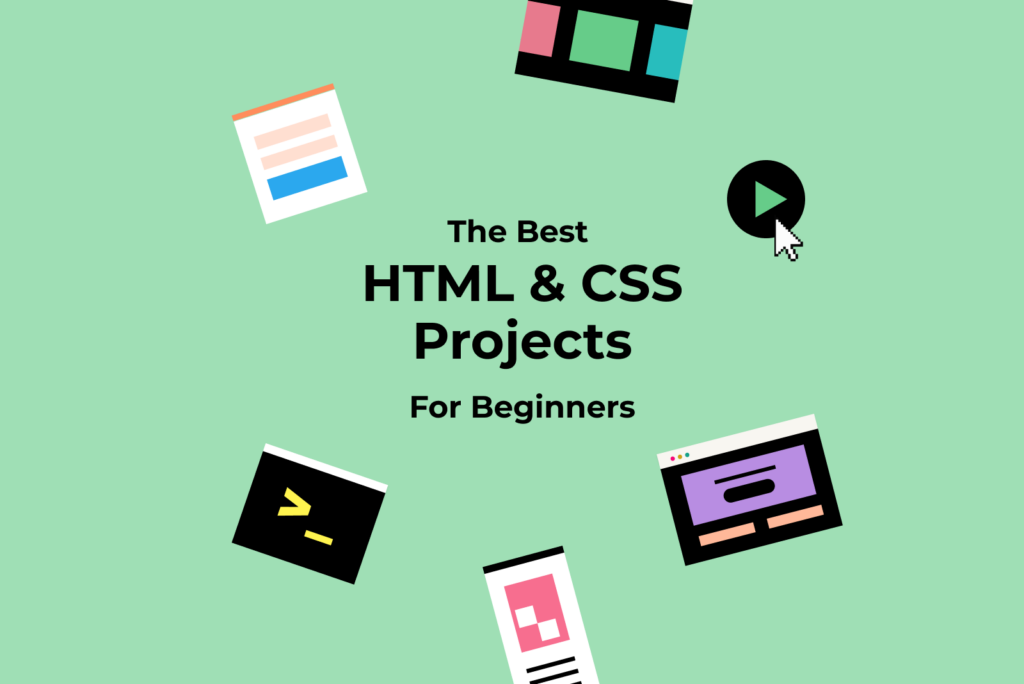
Day 1-4: Final Projects
- Students will work on a final project using HTML, CSS, and JavaScript
- Students will present their projects to the class at the end of the week
Day 5: Advanced Topics
- Introduction to JavaScript and its role in web development
- Advanced CSS topics such as CSS preprocessors, PostCSS, and CSS-in-JS
- Introduction to popular front-end frameworks like React and Vue.js
We offer a HTML and CSS FREE Course and a 30-Day Web Design Challenge where you learn HTML, CSS & Figma UI Design! You can sign up for these programs at Zindua through the links provided above.
Note: The above outline will make you ready for our CORE 25-Week Software Development Course.
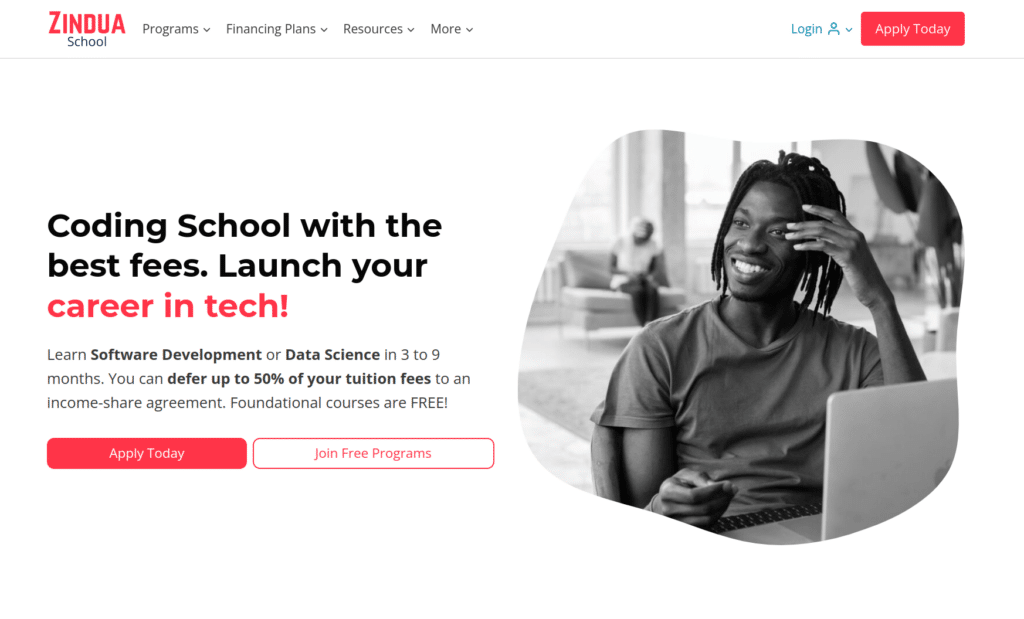
Check out our programs here.